This guide provides strategies for designing genre-specific book covers using popular AI tools like Canva, CoverDesignAI, and Adobe Express, with a curated list of the best AI prompts.
Step 1: Understand Genre Visual Language
Every subgenre has distinct visual cues that signal its identity to readers.
Cyberpunk Sci-Fi
- Neon-lit urban landscapes
- Augmented human figures or cyborgs
- High-contrast color schemes (electric blues, hot pinks, deep blacks)
Historical Fantasy
- Medieval architecture blended with magical elements
- Earth tones with metallic accents (gold, bronze)
- Calligraphy-style typography
Cozy Mystery
- Pastel color palettes
- Whimsical illustrations (teacups, cats, small-town settings)
- Rounded, approachable fonts
Dark Romance
- Moody lighting with crimson or plum undertones
- Intricate floral motifs juxtaposed with sharp lines
- Script fonts with distressed textures
Step 2: Write Your Prompt
Pro Tips for Creating Genre-Specific Prompts
- Use Specific Descriptions: Mention details like lighting (e.g., “volumetric lighting”), textures (e.g., “sleek metallic”), and colors (e.g., “neon magenta”).
- Include Composition Details: Specify layout preferences such as “space for title text” or “minimalist typography.”
- Test Variations: Run multiple versions of your prompt to refine results (e.g., changing lighting styles or color palettes).
Specificity is key when writing AI prompts for book covers. Include:
- Scene setting
- Descriptive language for colors, mood, and background elements
- Lighting and quality specifications
- Character poses or interactions
Use the Right Tools
Different AI tools have unique strengths:
- MidJourney: Use
–arto set aspect ratios (e.g.,–ar 2:3for book covers) and–stylizefor artistic flair - Canva: Combine AI-generated art with graphic elements like neon fonts or glitch effects
- Adobe Express: Leverage Adobe Firefly AI to match cover style with promotional materials
Cyberpunk Prompt
“Generate a dystopian cityscape at night with holographic advertisements in Japanese, neon rain reflections on wet streets, and a silhouette of a hacker wearing augmented-reality glasses. Use #0A0A23 as the primary background color with magenta accents.”

Historical Fantasy Prompt
“A stone castle surrounded by floating islands, with a dragon-shaped constellation above. Include a shield bearing a lion crest in the foreground. Use a parchment texture overlay and a font resembling 15th-century illuminated manuscripts.”
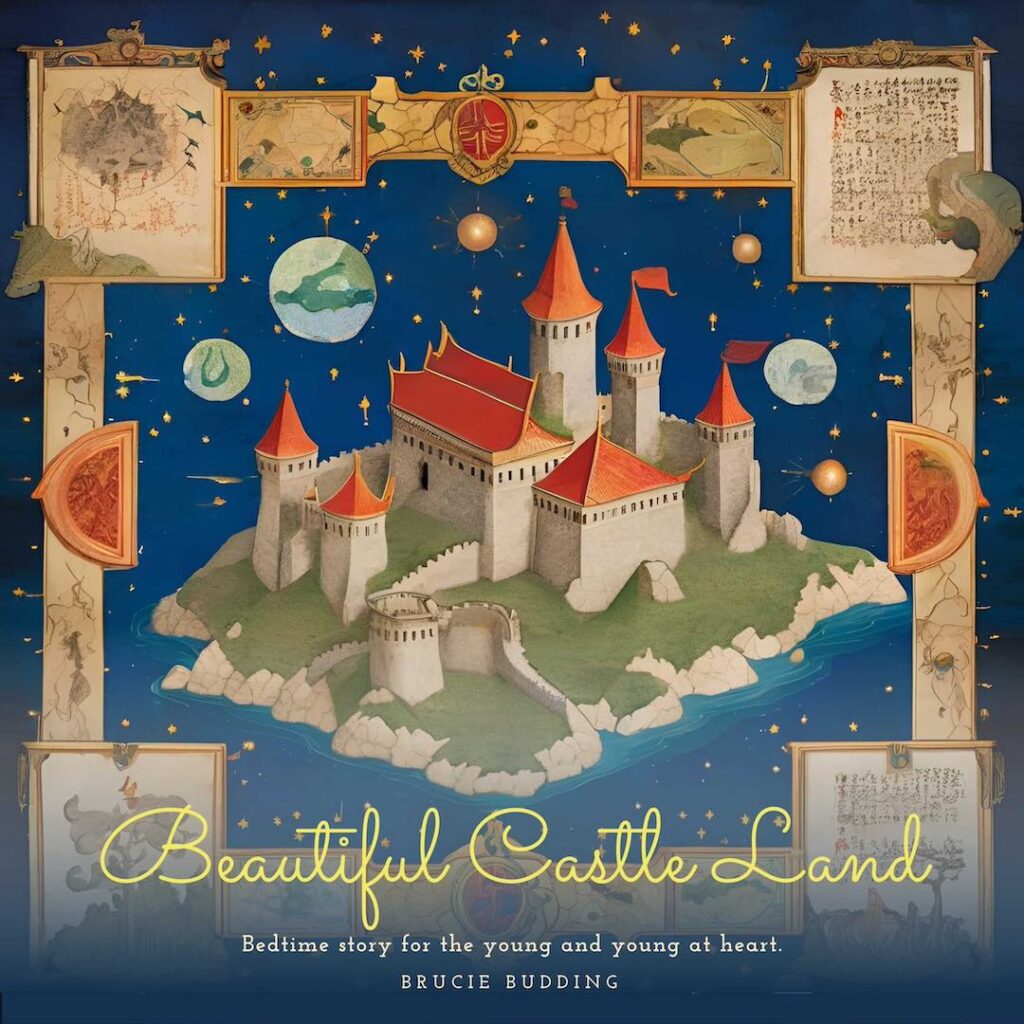
Step 3: Optimize Prompts for Subgenres
Cyberpunk Sci-Fi
- Key Elements: Neon grids, biomechanical elements, multilingual text overlays
- Sample Prompt:
Futuristic Asian megacity at midnight, towering skyscrapers with glowing Kanji signs, a cyborg woman with chrome arm gripping a data chip. Color palette: #00FFE0 (cyan), #FF0099 (neon pink), #000000. Add motion blur to passing hovercars. Historical Fantasy
- Key Elements: Ancient ruins, magical glowing artifacts, hybrid creatures
- Sample Prompt:
Moonlit Celtic forest with stonehenge-like ruins, a warrior queen holding a sword that emits star particles. Include Viking-style knotwork borders in gold. Font: Uncial Antiqua with a slight glow effect.Step 4: Refine Designs for Readability
Text Hierarchy
- Title: 20-25% of cover height
- Author Name: 50-75% smaller than title
- Series Logo (if applicable): Upper right corner at 5% height
Color Contrast Checks
- Use Adobe Color Contrast Analyzer to ensure legibility
- Dark backgrounds: For example, pair with #FFFFFF or #FFD700 text
- Light backgrounds: Use #2A2A2A or #8B0000
Step 5: Technical Optimization
| Format | Dimensions (Pixels) | DPI | File Type |
|---|---|---|---|
| Amazon eBook | 2560×1600 | 300 | JPEG |
| Print Paperback | 1800×2700 | 600 | |
| Social Media | 1080×1080 | 72 | PNG |
What are the best prompts to use for creating cyberpunk sci-fi book covers?
Prompts act as the blueprint for AI-generated art. A well-crafted prompt ensures that the final design aligns with your vision, whether it’s a dystopian cityscape or a lone hacker in a neon-lit alley. For cyberpunk, prompts should emphasize:
- Neon colors (e.g., magenta, cyan)
- Urban sprawl and high-tech elements
- Contrast between darkness and artificial light
1. Futuristic Cityscapes
Capture the essence of sprawling megacities with towering skyscrapers and glowing advertisements.
- Prompt Example 1:
“A dystopian city at night, neon lights reflecting off rain-soaked streets, holographic billboards in Japanese, a lone figure in a trench coat holding a glowing data chip. High contrast, cinematic lighting, photorealistic –ar 2:3”. - Prompt Example 2:
“A crystalline cyberpunk city floating above dark clouds, glowing bridges connecting skyscrapers, volumetric lighting with electric blue and magenta tones. Minimalist typography space –ar 2:3”.
2. Cybernetic Characters
Focus on augmented humans or androids to highlight the genre’s fusion of man and machine.
- Prompt Example 1:
“A female cyborg with glowing mechanical arms standing in front of a neon-lit alley, holographic tattoos on her face, sleek metallic textures, dramatic lighting –ar 2:3”. - Prompt Example 2:
“A hacker wearing augmented-reality goggles in a dark room filled with floating holographic screens, green and blue neon glow illuminating their face –ar 2:3”.
3. High-Tech Aesthetics
Highlight advanced technology like quantum computers or bioluminescent elements.
- Prompt Example 1:
“Quantum computer core merging with organic matter, bioluminescent tendrils spreading across a dark background, holographic overlays, cyberpunk lighting –ar 2:3”. - Prompt Example 2:
“A sleek robotic arm holding a glowing crystal orb, surrounded by floating digital code in cyan and magenta hues. Minimalist composition with space for title text –ar 2:3”.
4. Dystopian Vibes
Convey the darker aspects of cyberpunk through decaying urban environments or oppressive atmospheres.
- Prompt Example 1:
“A dystopian beach town surrounded by high-rise buildings at dusk, broken neon signs flickering in the background, ominous skies overhead –ar 2:3”. - Prompt Example 2:
“A shadowy alley with graffiti-covered walls and flickering neon signs, puddles reflecting holographic advertisements in magenta and teal –ar 2:3”.
5. Iconic Cyberpunk Symbols
Incorporate recognizable motifs like glowing eyes or mechanical implants to anchor your design in the genre.
- Prompt Example 1:
“A futuristic cybernetic eye reflecting a neon cityscape, sleek metallic textures surrounding it, minimalist sci-fi book cover design –ar 2:3”. - Prompt Example 2:
“A lone figure silhouetted against a backdrop of towering skyscrapers and holographic billboards, holding a glowing katana. High contrast with cyan and red accents –ar 2:3”.
Common Mistakes to Avoid
- Overcrowding
- Limit to 1 focal point + 2 secondary elements
- Anachronistic Typography
- Never use Papyrus font for Asian-inspired cyberpunk
- AI Artifacting
- Zoom to 400% to check for distorted hands/faces
Final Checklist
By combining AI efficiency with genre literacy, authors can create covers that resonate with target audiences while maintaining SEO visibility. For ongoing optimization, revisit designs every 6 months to align with evolving trends.
Related AI Book Cover Tools: